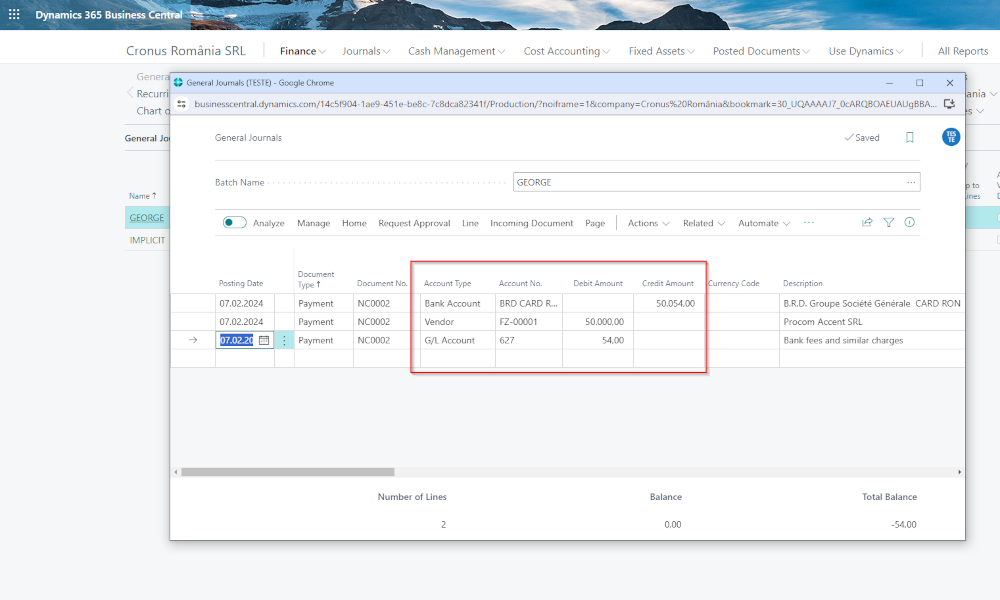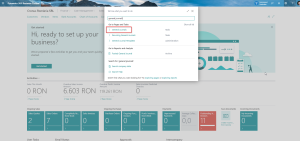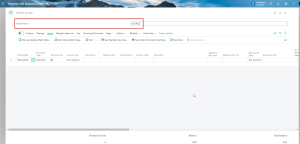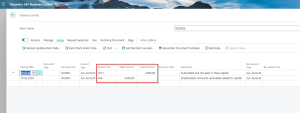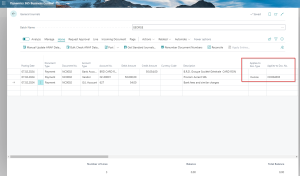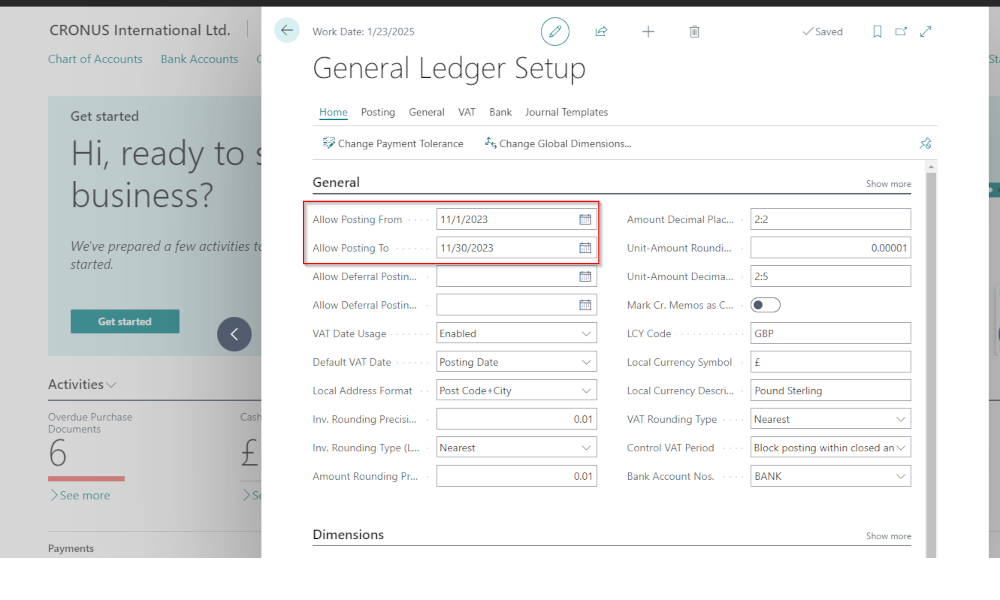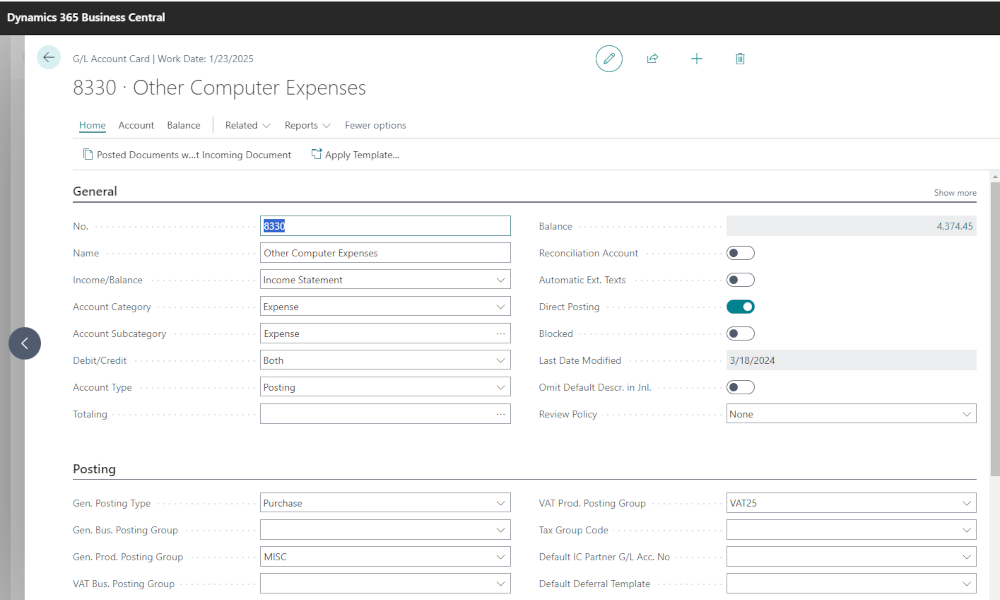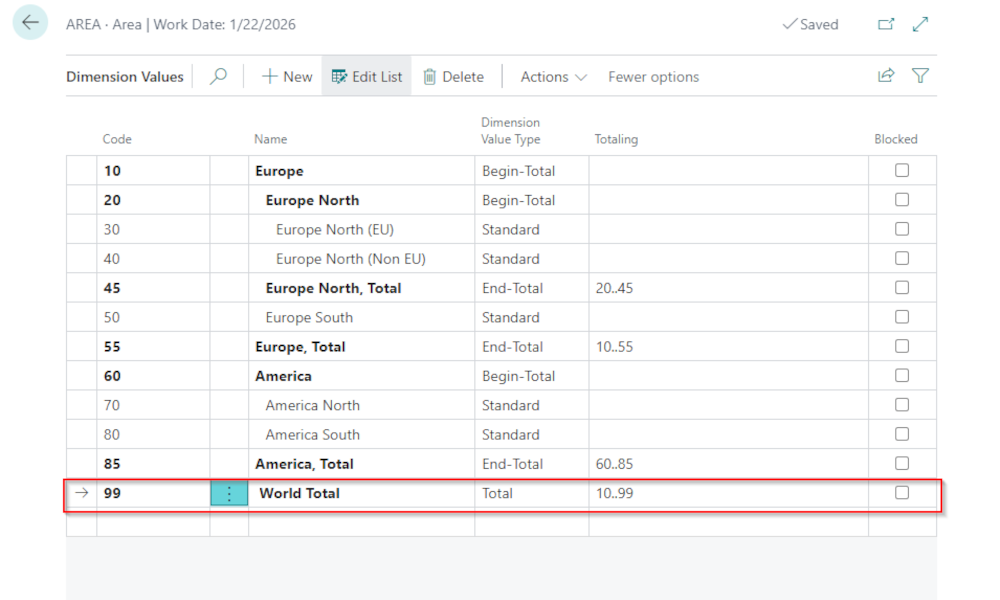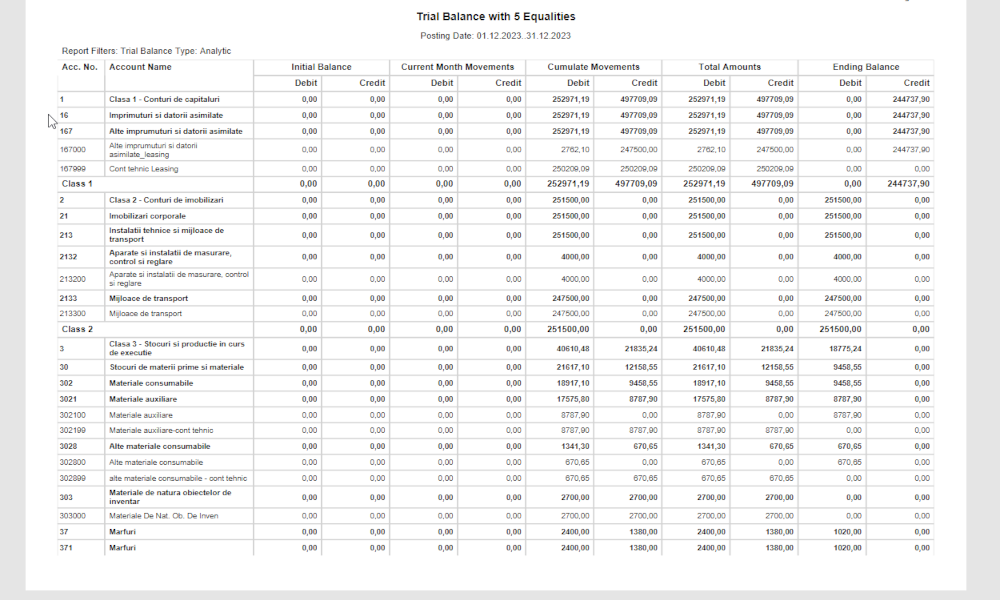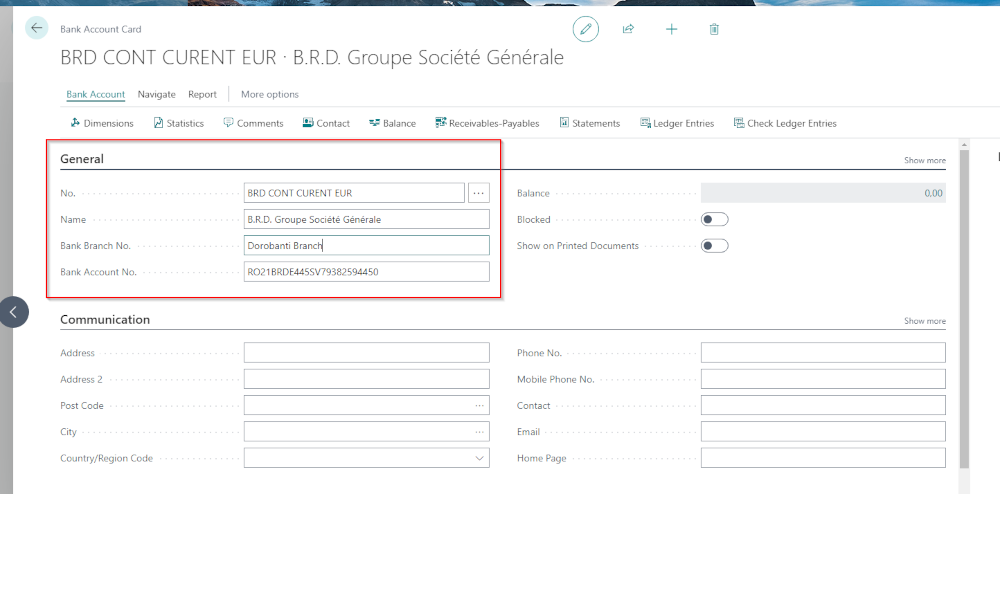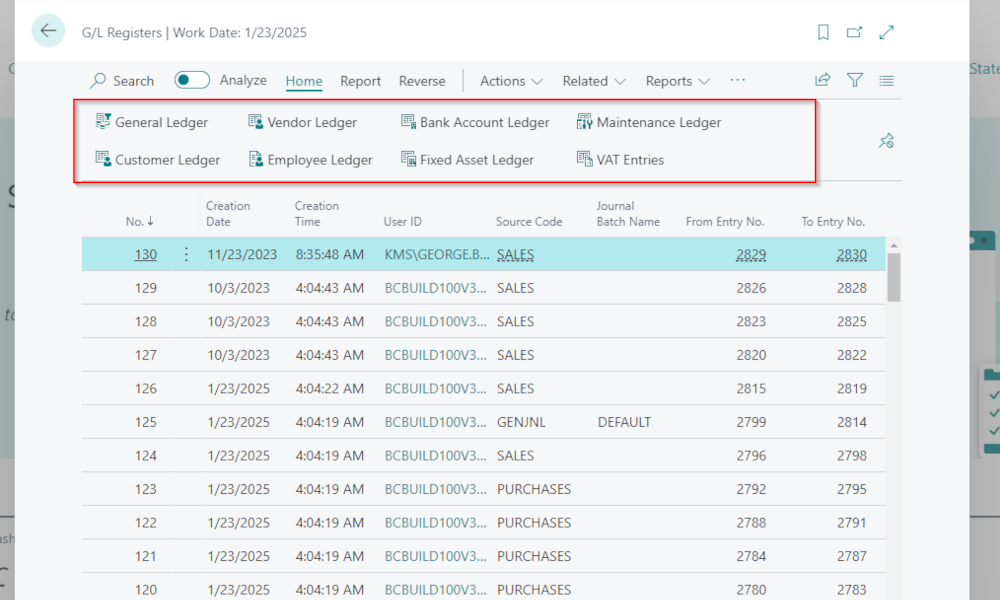Dynamics Business Central system ensures the recording of most transactions within its various operational modules: invoices in the purchasing, sales, service, and project modules, consumption receipts in the inventory module, production orders in the manufacturing module, and so forth. The operational modules are integrated with accounting through posting groups, and thus, most accounting entries are automatically generated when transactions are posted in the modules.
However, there are also specific operations related to the financial and accounting department, most of which are recorded through General Journals. These operations include activities concerning cash, bank transactions, salaries, expense reimbursements, month-end closing procedures, and so on. Certain types of operations have predefined journals in the system, such as cash journals or payment journals. The rest are configured during implementation by implementation consultants or later by users, and these are called General Journals. In this article we will show some basics of working with General Journals.
In order to access a General Journal, the simplest way is to use the search function in Business Central.
A list of defined general journals (templates) will open. As mentioned earlier, these are established during implementation and vary from company to company.
From the list, select one of the journals and click the “OK” button to access the accounting journal page, where the actual accounting entries are filled in.
At the top of the page, you will notice a “Batch Name” field with a selectable value from a list. Batches are subdivisions of the journal, separate pages for working within the same type of journal. Batches can be created either to differentiate between the types of entries made in the journal or to provide simultaneous access for multiple users to the same journal. For example, if there is a cash journal for a company with multiple branches spread in various geographical areas, a batch is created for each branch.
To record transactions, fill in the information in the journal lines. In any accounting system or ERP, a minimum of information must be provided to record an accounting entry. For instance, we will try a simple type of accounting entry, such as booking a capital subscription (in the Romanian Chart of Accounts, that would be the following G/L accounts : 456 = 1011)
Here are the essential details to fill in:
- Posting Date – the date on which the transaction will be recorded in the accounts.
- Document No. – every accounting entry must have a document number. In Business Central, a numeric series can be defined to automatically generate the document number, or it can be manually entered.
- Account Type and No. – here we determine the type of entity operated in Business Central and select the code from the list. In addition to actual general ledger accounts, other types of accounts can be selected here: bank, customer, vendor, fixed asset, employee, etc.
- Debit Amount, Credit Amount – the amounts entered in the debit and credit sides of the G/L accounts.
These is the minimal information required for posting entries in accounting journals. However, let’s take a more complex example, such as the one shown in the image below:
In this case, there is a one-to-many type of accounting entry. There is a payment from a bank account to a vendor account and the recording of a bank fee on the expense account. The account type selected on each line reflects this. In addition to the previous accounting entry, the following information is also provided:
- Document Type – in this case, it is a payment. Other types can be selected, but their use is exceptional because Business Central has dedicated pages for these types within the sales and purchase modules.
- Applies-to Document Type and No. – these fields establish the link between documents of opposite signs to enable document-level tracking for vendors and customers. In this case, since it is a payment, it is associated with an open invoice from the vendor.
What we have presented so far is not the only possible way of working with general journals in Business Central, but it is the simplest to understand. In future articles, we will show other ways of working with general journals.
Elian Solutions is part of the Bittnet Group, operating for over 15 years in the market as an implementer of the Dynamics 366 Business Central ERP System. With a team of over 70 employees and a portfolio of over 250 clients, Elian Solutions is one of the most important Microsoft partners for ERP systems.