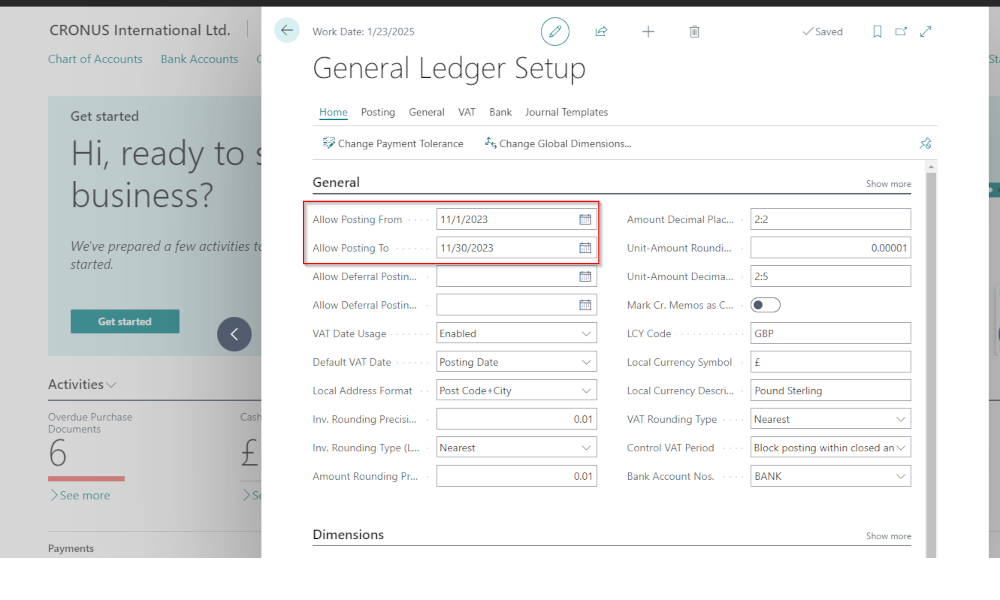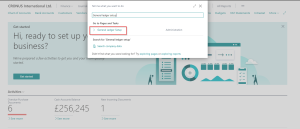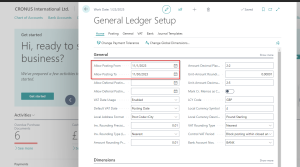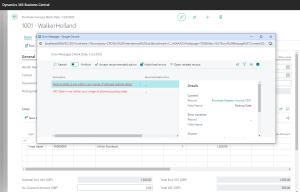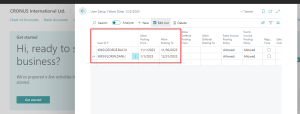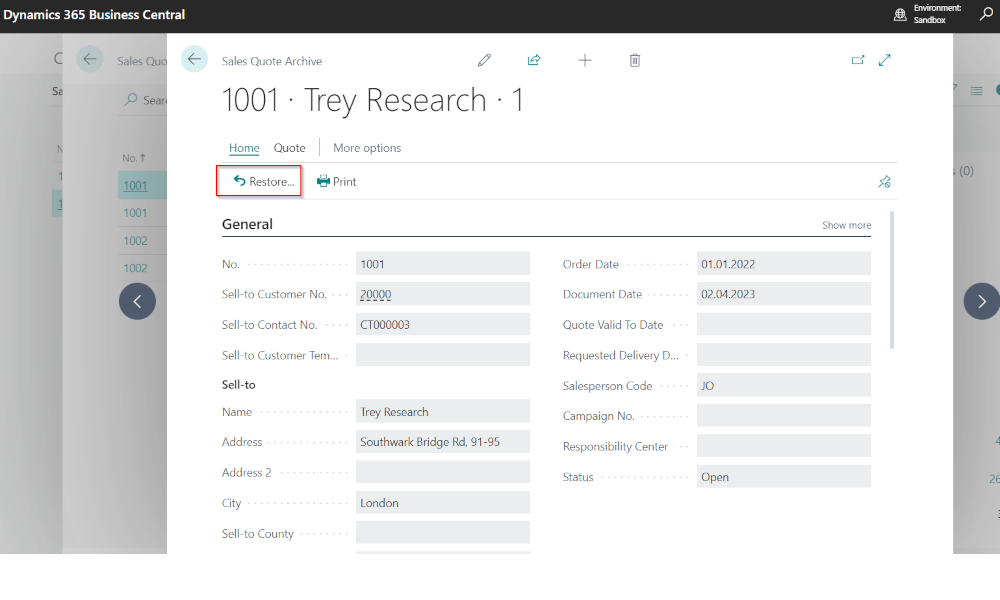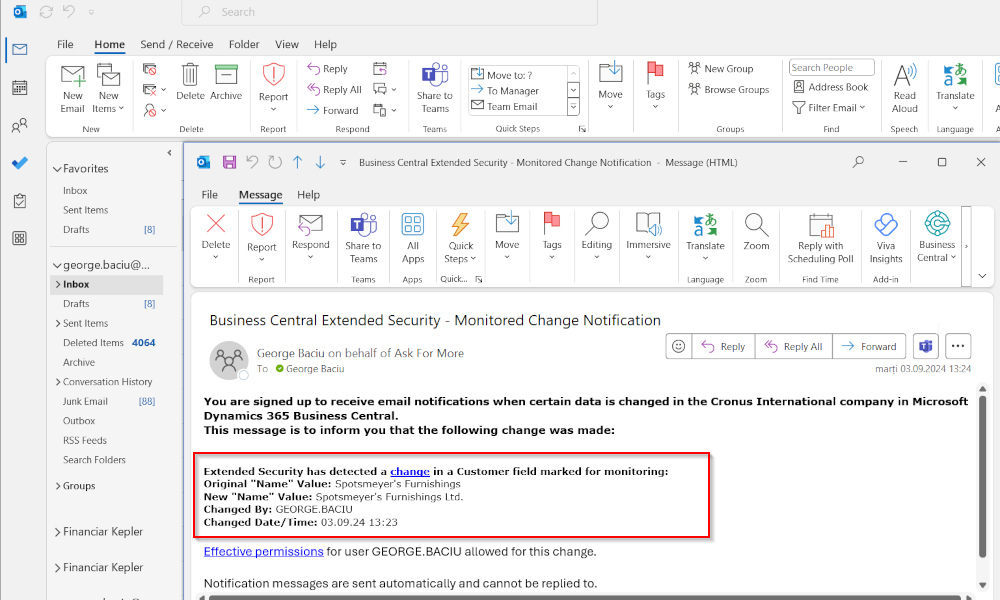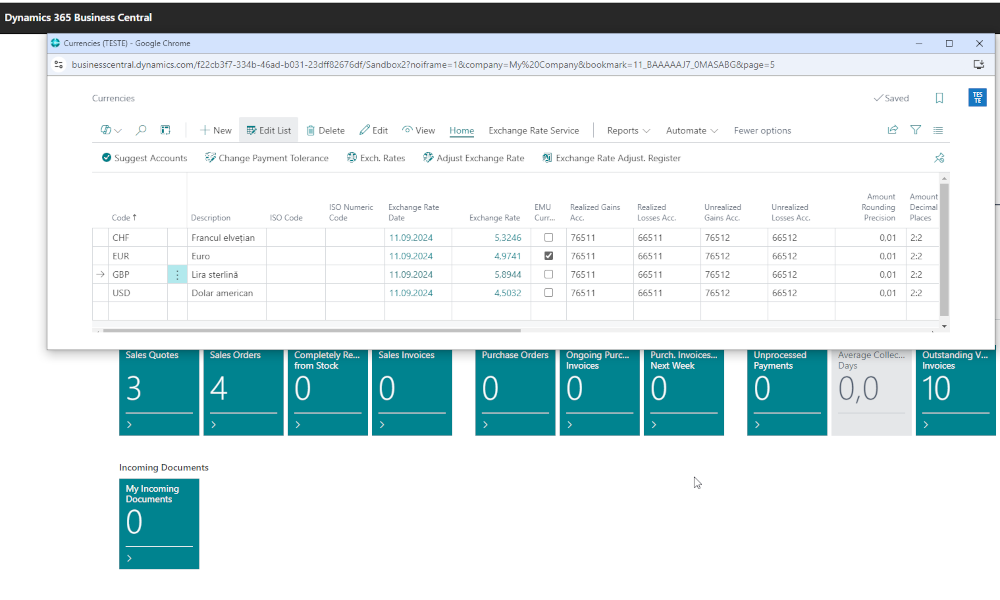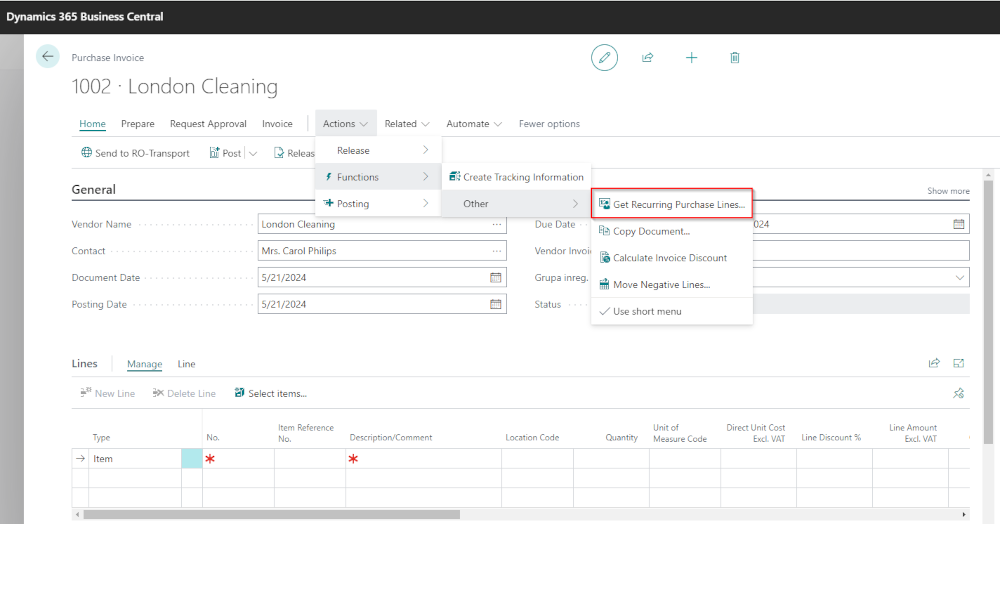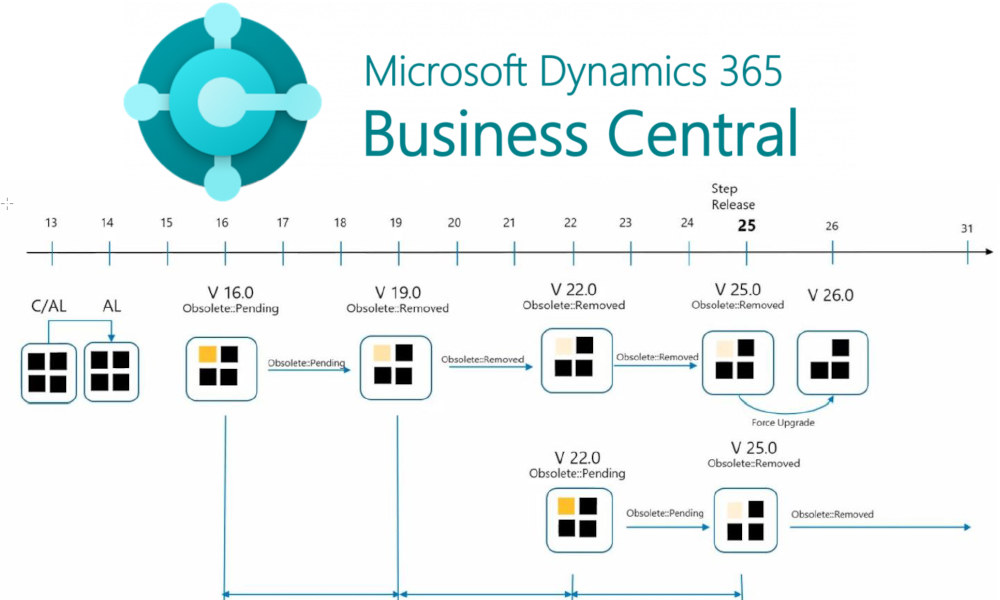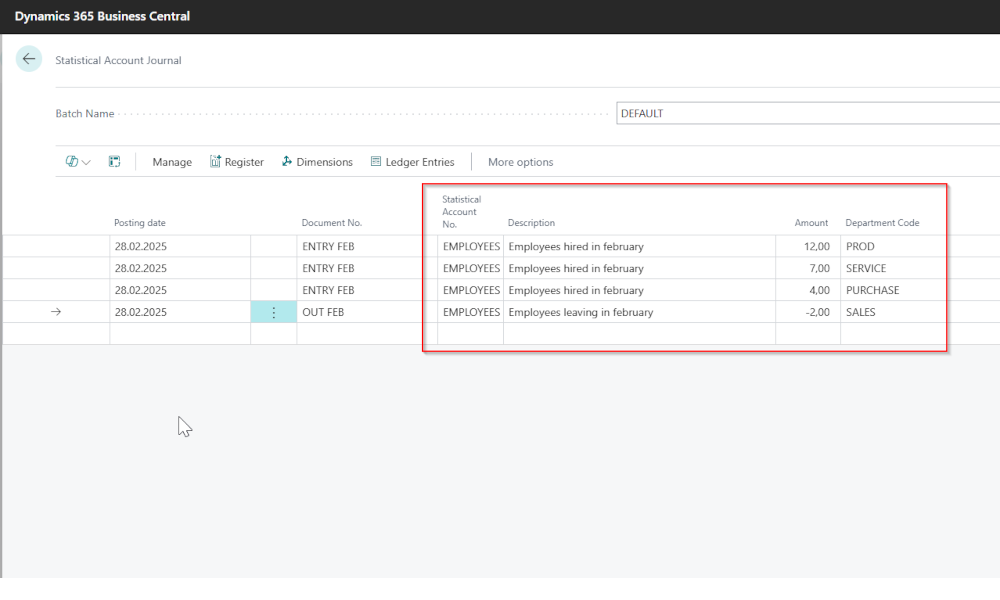In ERP systems or accounting applications, it is necessary to have control over the period in which accounting transactions can be recorded. For most accounting software, there is a procedure by which a posting period is “closed” – usually the month, and users can no longer make “retroactive” entries except by reopening the period.
In the ERP system Dynamics Business Central, there is a mechanism that limits the posting period but also ensures flexibility for users. To control the posting period, we can set a general posting interval, valid for all users, or we can set personalized intervals, applicable to each user.
The posting period interval can be set on the “General Ledger Setup” page, a page that can be most easily accessed using the search function:
On this page, in the “General” section, there are the fields “Allow Posting From” and “Allow Posting To”, which define the date range within which accounting entries are allowed. Usually, the defined interval is the current month.
After this setup is completed, if an attempt is made to post outside the interval, the system will generate an error message. In the image below, you have an example – the error that appears when trying to register a purchase invoice on a date outside the posting interval:
The restriction on the “General Ledger Setup” page is general, in the sense that it applies to all users. However, for operational flexibility, it is possible to configure the posting interval at the user level. This is done on the “User Setup” page:
Here we can select the users defined in the system and set their accounting period intervals. The posting interval defined on this page takes precedence over that from the “General Ledger Setup” window. This means that if a user is not defined here, the interval from the “General Ledger Setup” window will be used. Under these conditions, we can create a posting policy by which everyone who makes transactions regularly will post according to the interval from “General Ledger Setup”, and those who need to make corrections/entries outside the current accounting period, will have the posting interval defined in “User Setup”.
Our recommendation is to establish from the beginning a policy regarding the posting periods for users, in order to minimize operational errors, but also to ensure that only those entitled can make corrections to past accounting periods.
Elian Solutions is part of the Bittnet Group, active for over 15 years as an implementer of the Microsoft Dynamics 365 Business Central ERP system. With a team of over 70 employees and a portfolio of over 250 clients, Elian Solutions is one of the key Microsoft partners for ERP systems.