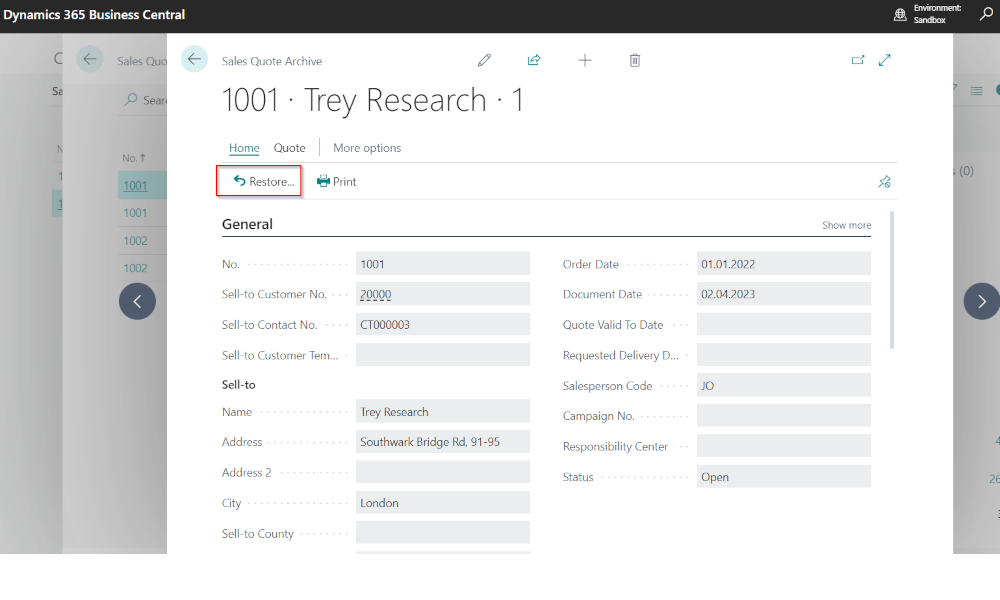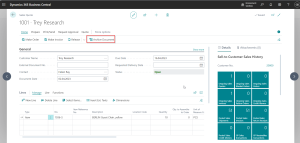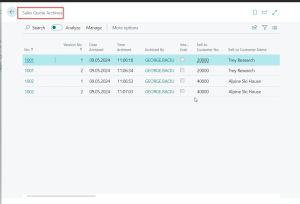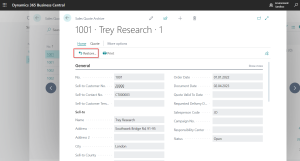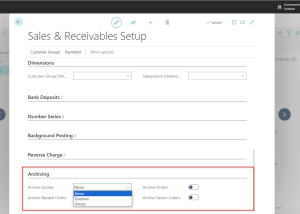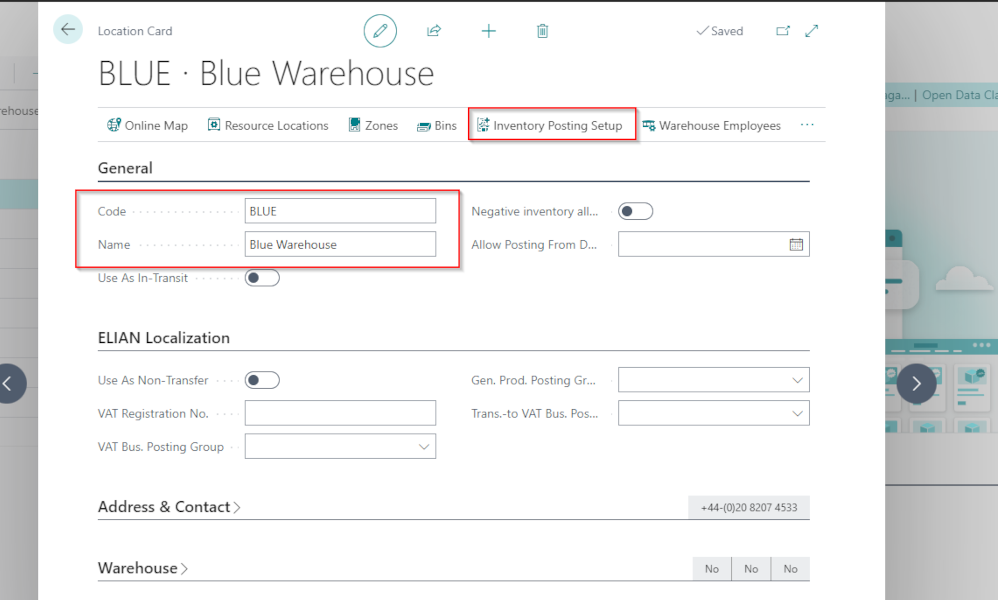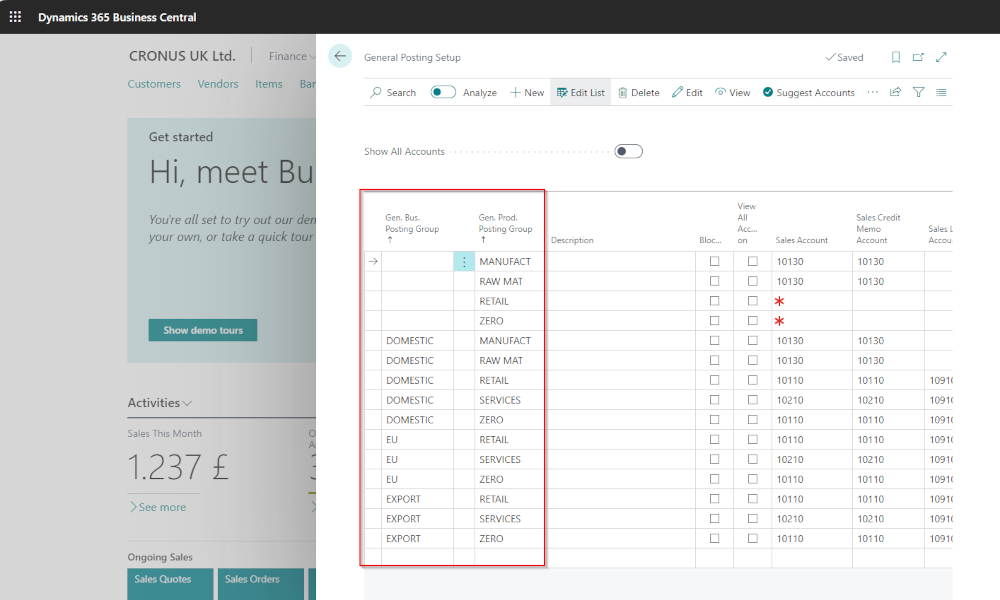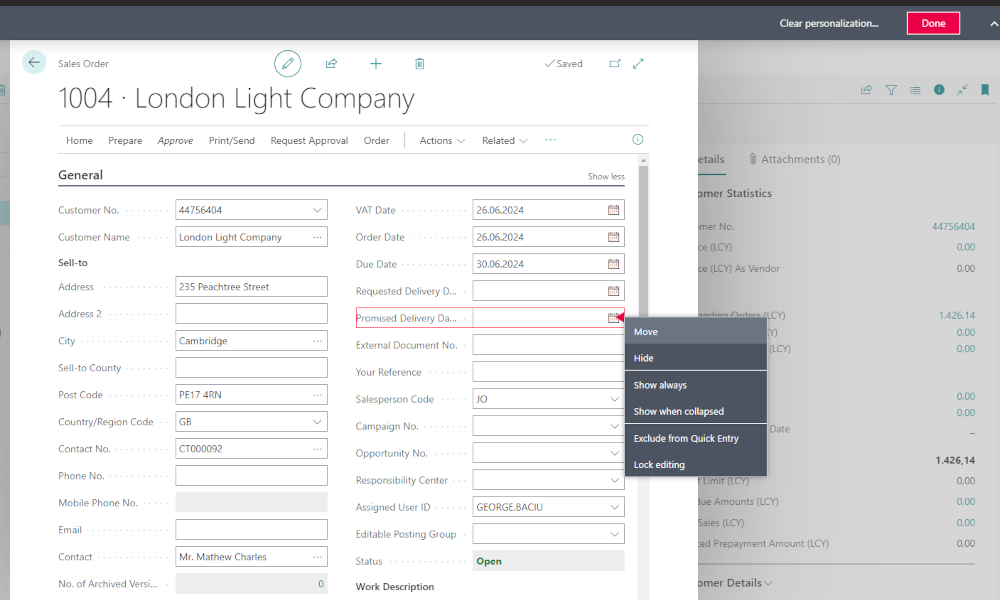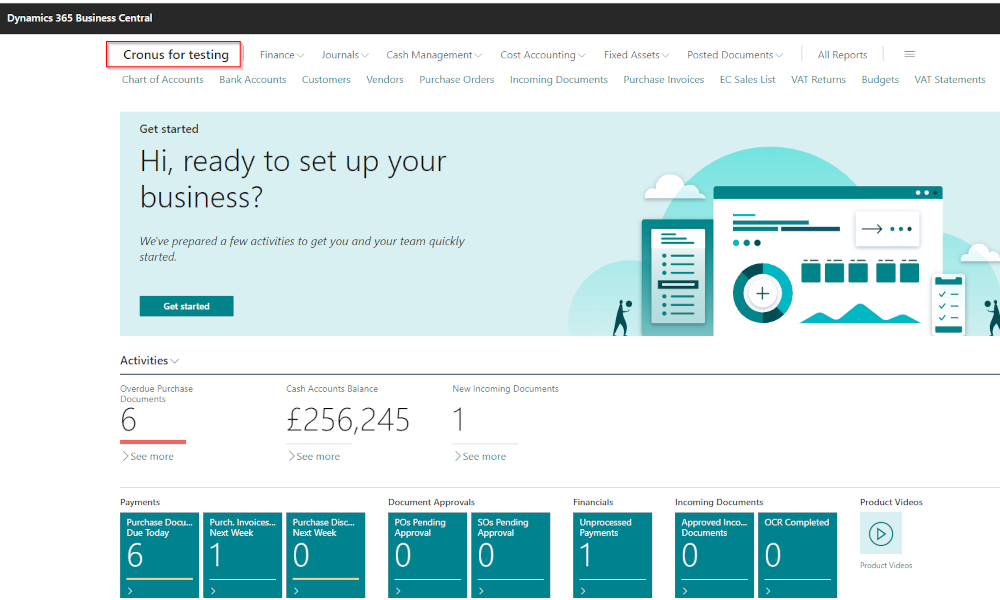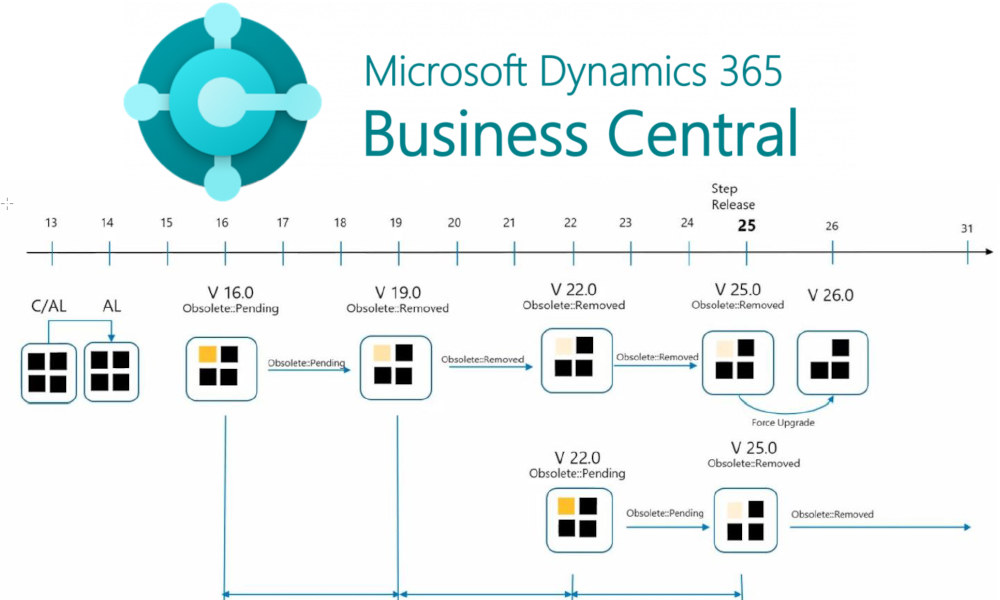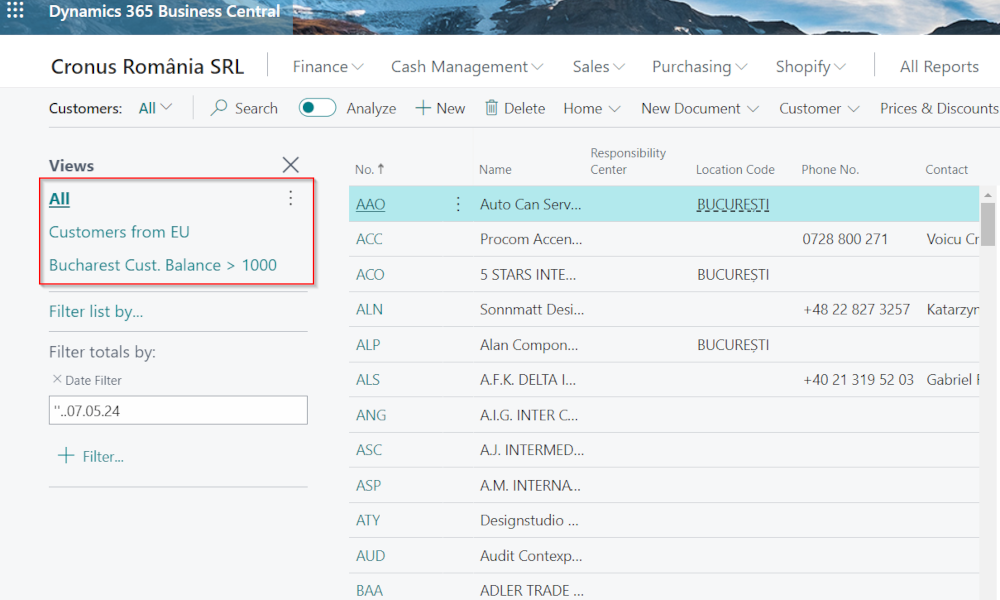The activity of companies involves a continuous exchange of commercial documents; among these, quotes and orders play an important role in carrying out daily operations. Although , usually there are no regulations that mandate the storage of quotes and orders in computer systems – as is the case with invoices and delivery/receipt documents – it is still desirable to have the ability to maintain a history of these.
In the ERP system Dynamics 365 Business Central, this is possible through a feature that allows versioning and archiving of documents. Document archiving can be done manually or automatically. Next, we will demonstrate archiving for sales documents, but the functionality is also available for purchase documents.
Manual archiving of quotes and orders
Manual archiving is done via the “Archive Document” button found on the header of a quote or order document. By pressing this, a copy of the document will be generated, which will also have a version number:
Multiple versions of the same document can be archived. The archived documents can then be found in the system on the archive pages for each type of document (quote, order). In the image below, we have the page that contains the archive of sales quotes:
If it is desired to return to a previous state of the document, if it has been archived, that particular version of the document can be restored. The version is opened from the archive and restoration is made by clicking the “Restore” button:
Automatic archiving of quotes and orders
Automatic archiving of a quote occurs when the quote is converted into an order. Automatic archiving of an order will occur when an order is delivered and fully invoiced. To carry out automatic archiving of quotes and sales orders, one have to access the “Sales and Receivables Setup” page, “Archiving” section:
Here one can activate the automatic archiving of quotes, orders, return orders, and blanket orders. Additionally, for a quote, there is also the option for the system to ask us each time whether we want the archiving or not.
Our recommendation is to activate automatic archiving and also carry out manual archiving when frequent and significant changes occur on working documents with partners. It’s better to have this information in the system because you never know when you might need it.
Elian Solutions is part of the Bittnet Group, active for over 15 years as an implementer of the Microsoft Dynamics 365 Business Central ERP system. With a team of over 70 employees and a portfolio of over 250 clients, Elian Solutions is one of the key Microsoft partners for ERP systems.