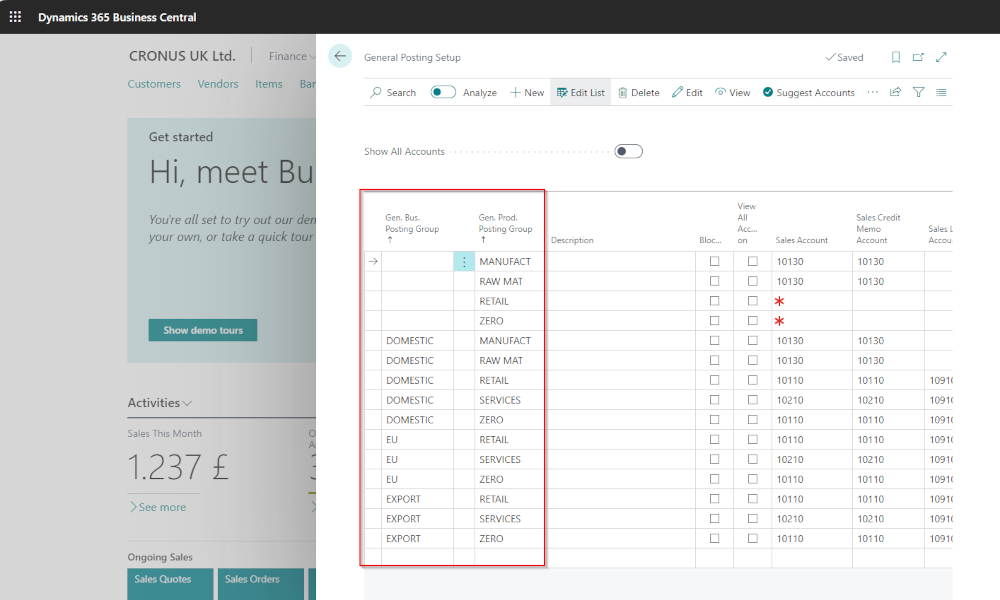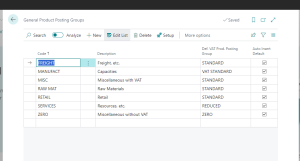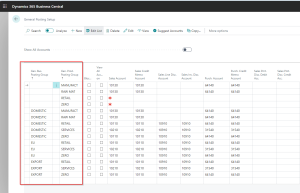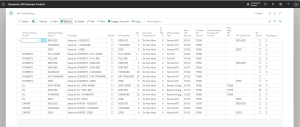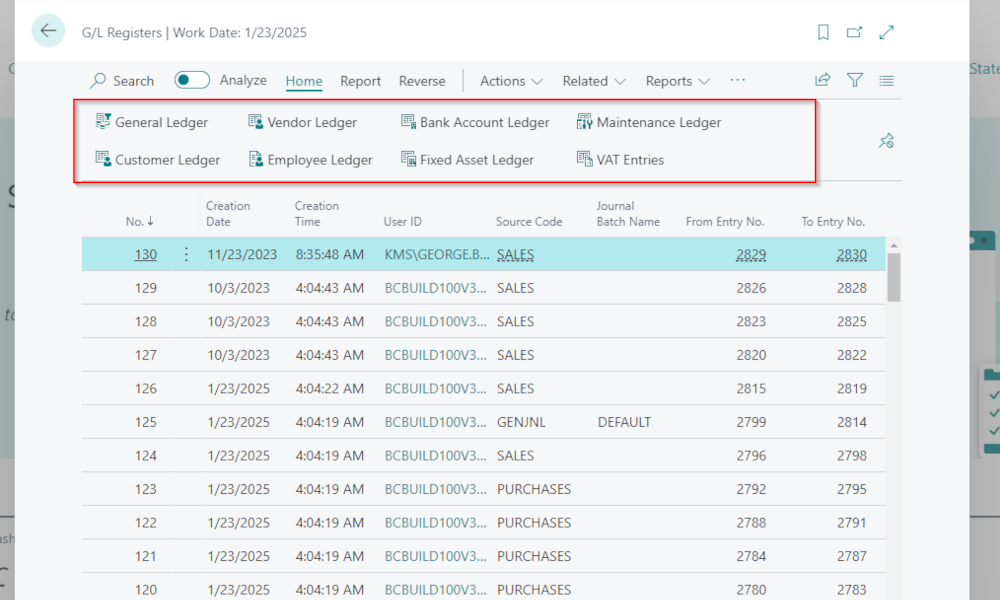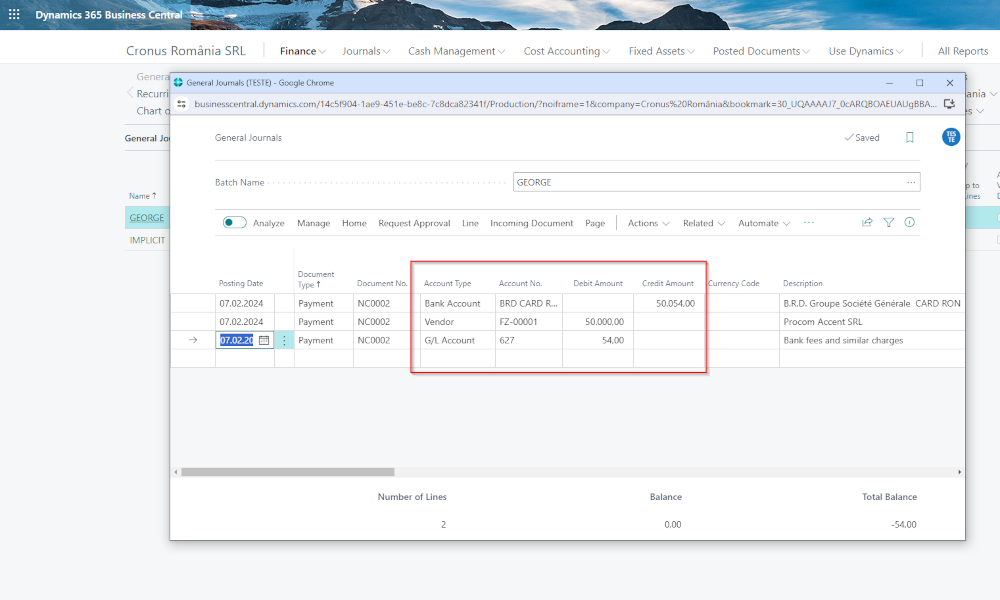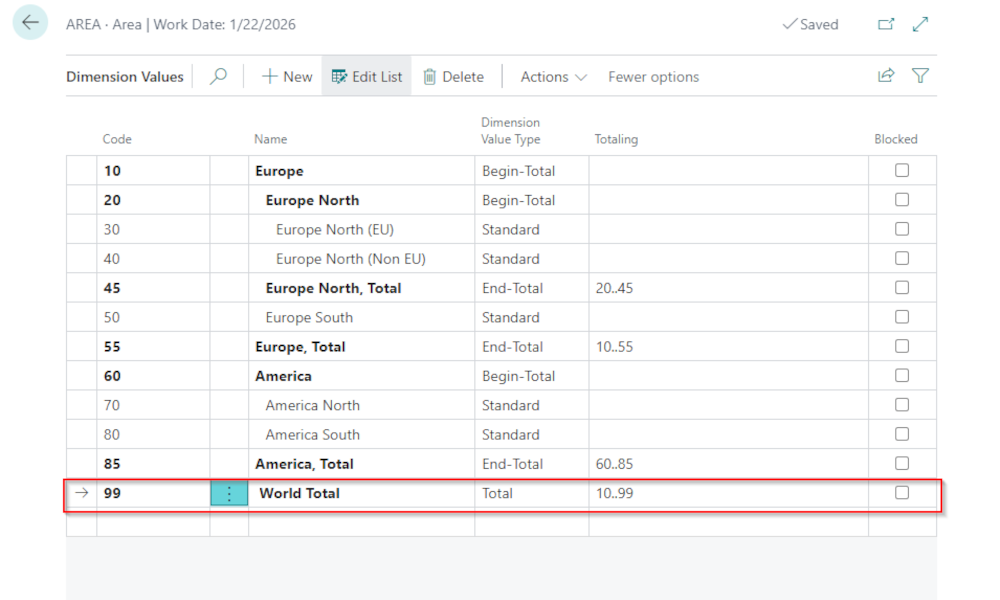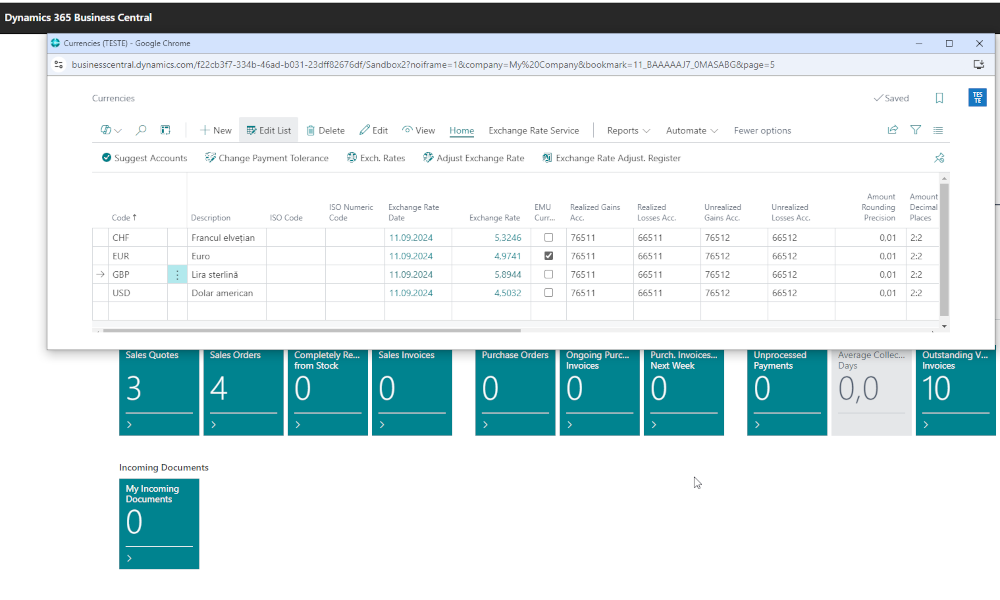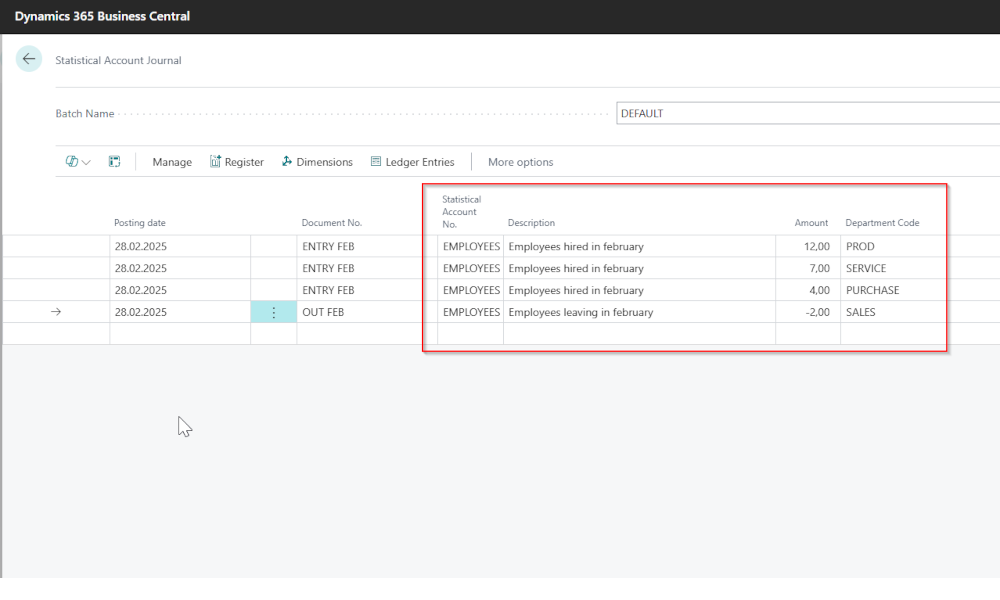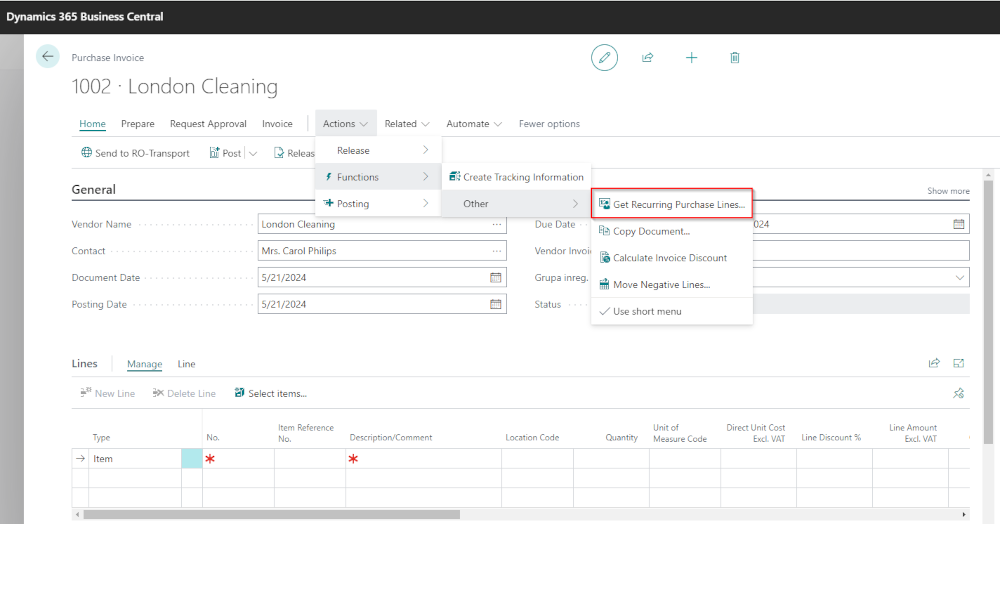In the Dynamics Business Central ERP system, posting groups are alphanumeric codes that link the financial-accounting module with operational modules (sales, purchases, inventory, production, service, etc.). This type of linking allows that transaction amounts to be recorded in general ledger and the user doesn’t have to know the G/L accounts associated with each type of transaction.
Posting groups are a key concept in Business Central, and the proper implementation of the system depends on their good understanding and configuration. There are three types of posting groups:
- General Posting Groups
- Specific Posting Groups
- VAT Posting Groups
General Posting Groups
General posting groups are used to define the income and expense accounts associated with transactions.
They are subdivided into:
- General Business Posting Groups
- General Product Posting Groups
General Business Posting Groups – specify the types of partners with whom we transact – customers and vendors. Posting groups are associated with the card of each customer or vendor. Defining general business posting groups is done according to various criteria – geographic area, type of business, and industry. They result from the pre-implementation business analysis and are established by the implementer together with the client. In the image below, you can see groups defined according to geographical criteria.
General Product Posting Groups – specify what we are trading: goods, raw materials, services, etc. In the system, they are associated with item card, G/L account card, resource or machine center card etc. They are specific to the company’s type of activity.
The Setup of General Posting Groups
The association between groups and G/L accounts is done on a matrix-type page where, for each combination of an General Business Posting Group and a General Product Posting Group, the expense and income G/L accounts are entered. This setup not only facilitates the automatic posting of transactions but also helps us establish some business rules by determining compatibilities between types of partners (general business groups) and types of products (product groups). In other words, if we try to make a transaction for which there is no appropriate setup, the system will generate an error and will not allow the transaction.
If, at some point, a combination of groups is no longer needed, the recommendation is to avoid deleting the combination (for traceability reasons) but to block it – there is a checkbox field that allows this.
Specific Posting Groups
Specific posting groups link the entities in Business Central for which there is analytical tracking and the balance sheet accounts associated with them. We have specific posting groups for:
- Customers
- Suppliers
- Inventory
- Fixed Assets
- Bank Accounts
- Employees
For example, in the image below, we have the setup of posting groups for customers:
Using specific posting groups brings the advantage of keeping a cleaner chart of accounts, with less analytic G/L accounts; the analytical tracking is done within the operational module. Moreover, they can be used in reports, all standard reports in Business Central allow filtering by posting groups.
VAT Posting Groups
Similar to general posting groups, VAT posting groups are divided into:
- VAT General Business Posting Groups – associated with partners
- VAT Product Posting Groups – associated with the items being transacted
Also, like the general groups, VAT groups are parameterized in a matrix-type window where for each combination of VAT General Business Posting Group and VAT Product Posting Group the purchase and sale VAT accounts, the VAT calculation method, the VAT percentage, the column in which it will appear in the VAT reports are established.
This kind of setup provides flexibility in case of new situations regarding VAT registration and reporting.
In conclusion, posting groups give Business Central ERP system the ability to adapt to various work scenarios without the need to overload the chart of accounts with analytics. Tracking and reporting capabilities can be enhanced if the setup of the groups is made according to the company’s needs. Furthermore, through correct group configuration, one can ensure that only transactions allowed by the company’s business logic are recorded in the system.
Elian Solutions is part of the Bittnet Group, active for over 15 years as an implementer of the Microsoft Dynamics 365 Business Central ERP system. With a team of over 70 employees and a portfolio of over 250 clients, Elian Solutions is one of the key Microsoft partners for ERP systems.