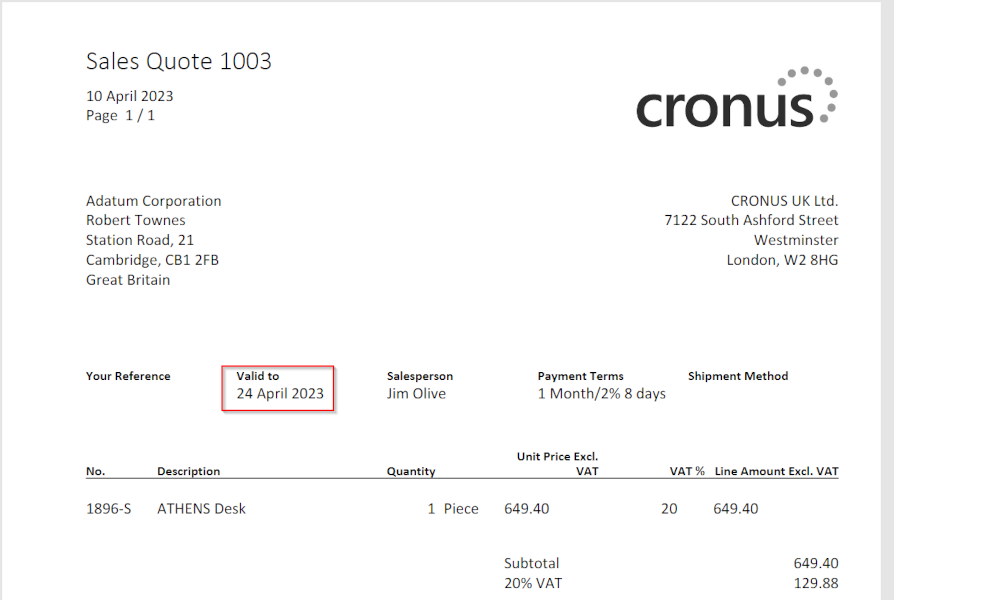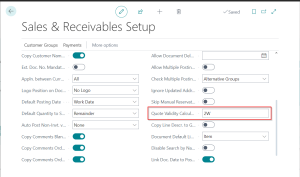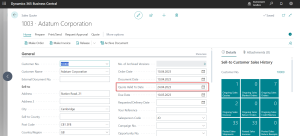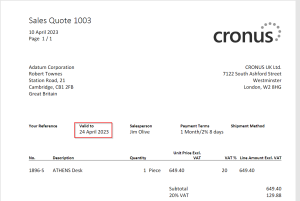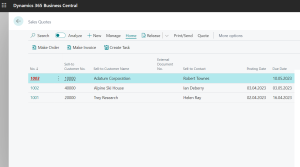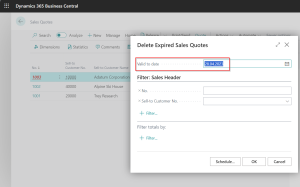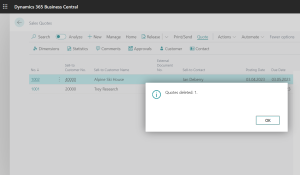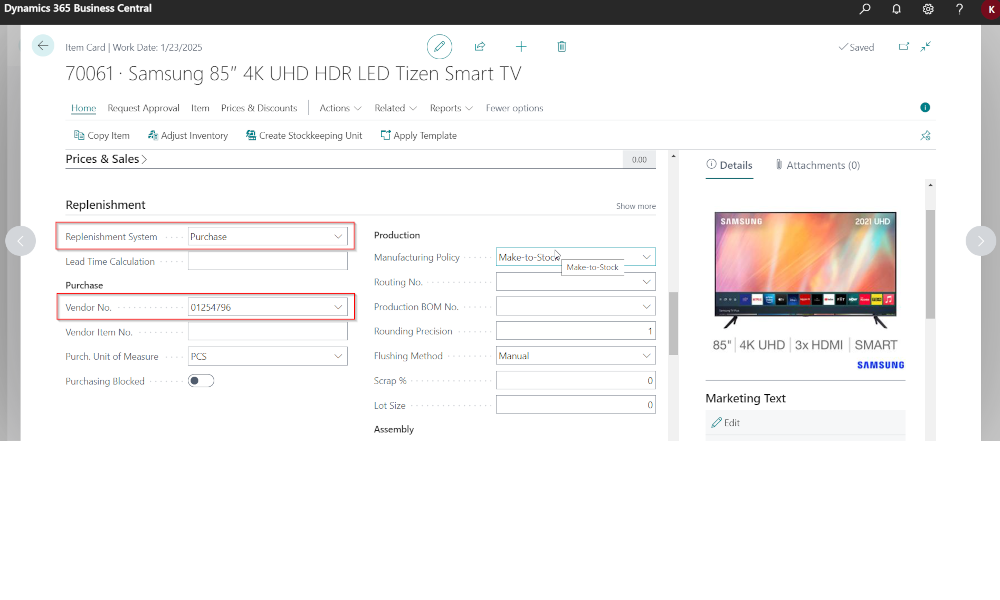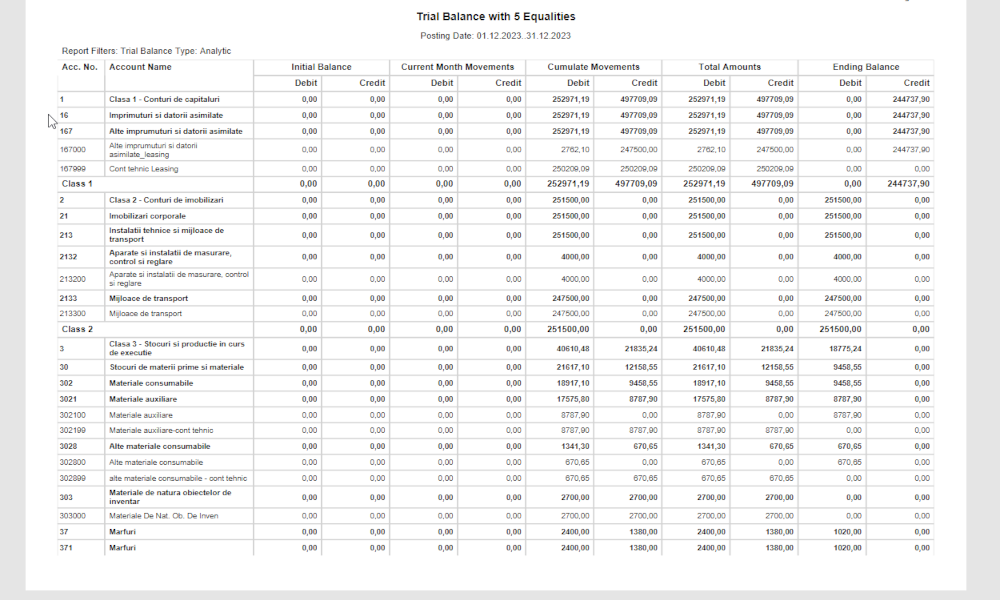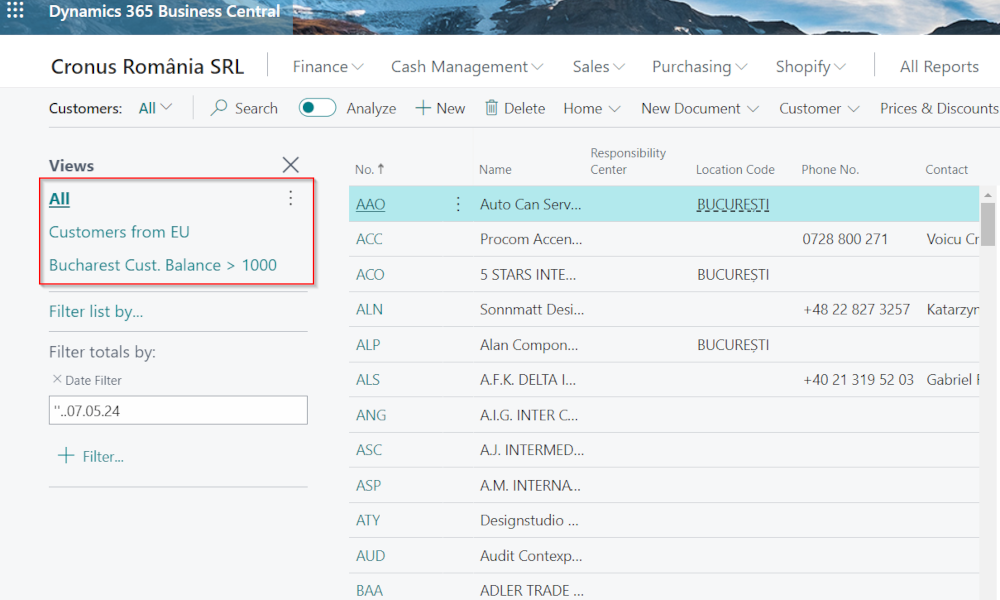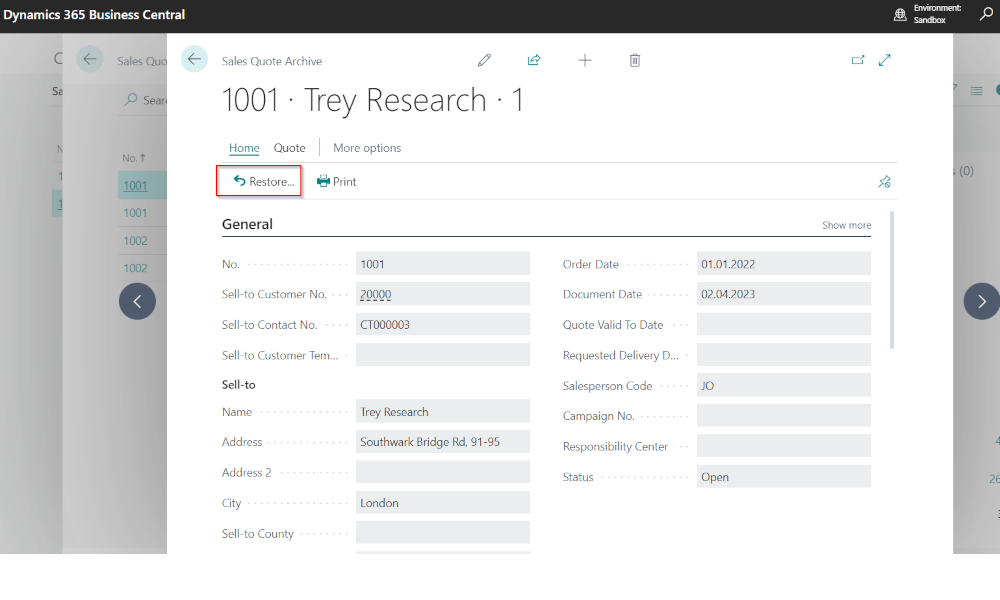Companies that make sales offers to customers usually specify a certain validity period for the quote, during which the price or other elements of the offer remain unchanged. This is natural, as market demand and supply are volatile, and stocks and prices are constantly changing.
In the ERP Dynamics 365 Business Central system, information regarding the validity period is available on sales quotes and in this article we will show how to set up a default validity period, where it appears on the offer document, and how to manage expired sales quotes.
To set a default validity period for the sales quote, we need to go to the “Sales and Receivables Setup” page, in the “Quote Validity Calculation” field.
Here, a date calculation formula for calculating the validity period will be entered. In the image above, we have entered the value “2W” in the field, which means that the quote is valid for two calendar weeks.
After this configuration is done, when a sales quote is created, the quote expiration date will be calculated on the header of the sales quote using the document date and the previously entered calculation formula:
This is the default value, but the user can edit this value. The value will also appear on the document that will be sent to the customer:
The sales quote does not automatically disappear from the system after the validity period expires, but it remains marked in red to draw the user’s attention to the fact that it has expired:
In this situation, the user can choose to keep the expired quotes, archive them (probably the best option), delete them manually, or use a deletion procedure. In the latter case, the user will invoke the “Delete Expired Quotes” procedure, which can be called from the sales quote list using the menu path: Actions -> Offer -> Delete Expired Quotes.
A window will open where the user will enter the date until which the expired sales quotes will be deleted (by default, it is the current date). Some filters are also available to selectively delete expired quotes.
After the user clicks the “OK” button, a message will appear confirming the number of quotes deleted.
Elian Solutions is part of the Bittnet Group, active for over 15 years as an implementer of the Microsoft Dynamics 365 Business Central ERP system. With a team of over 70 employees and a portfolio of over 250 clients, Elian Solutions is one of the key Microsoft partners for ERP systems.