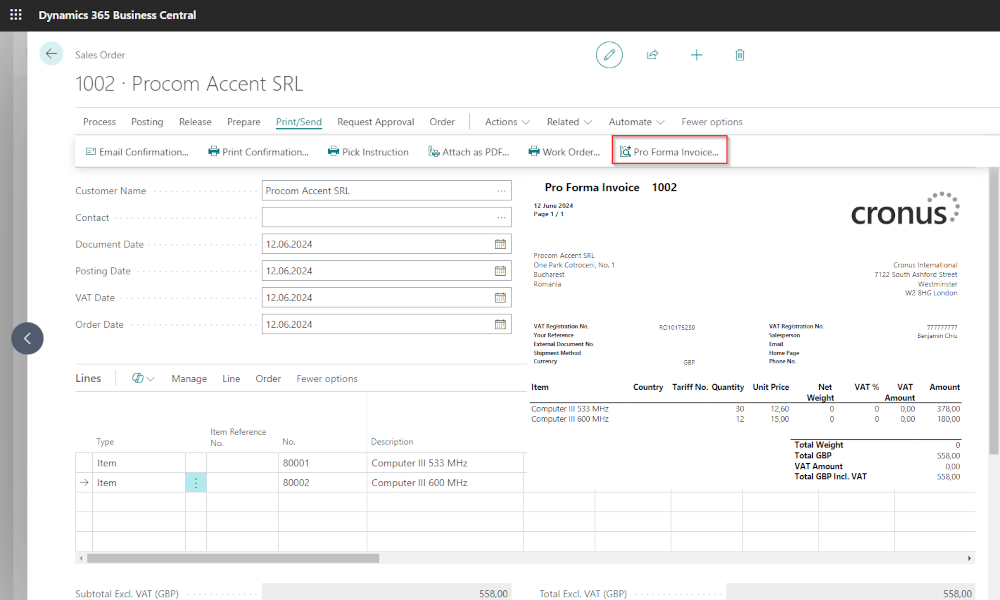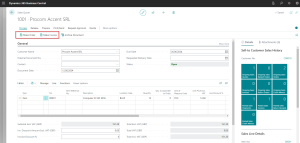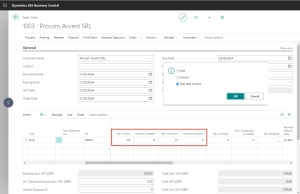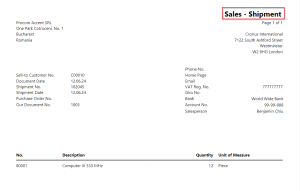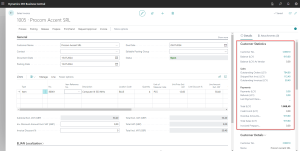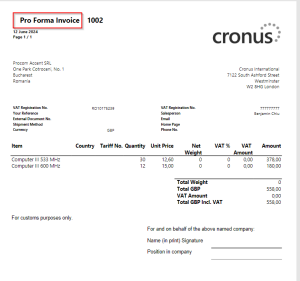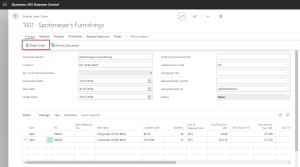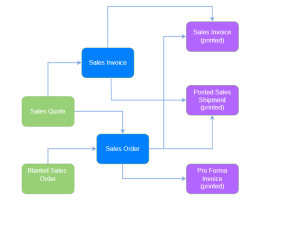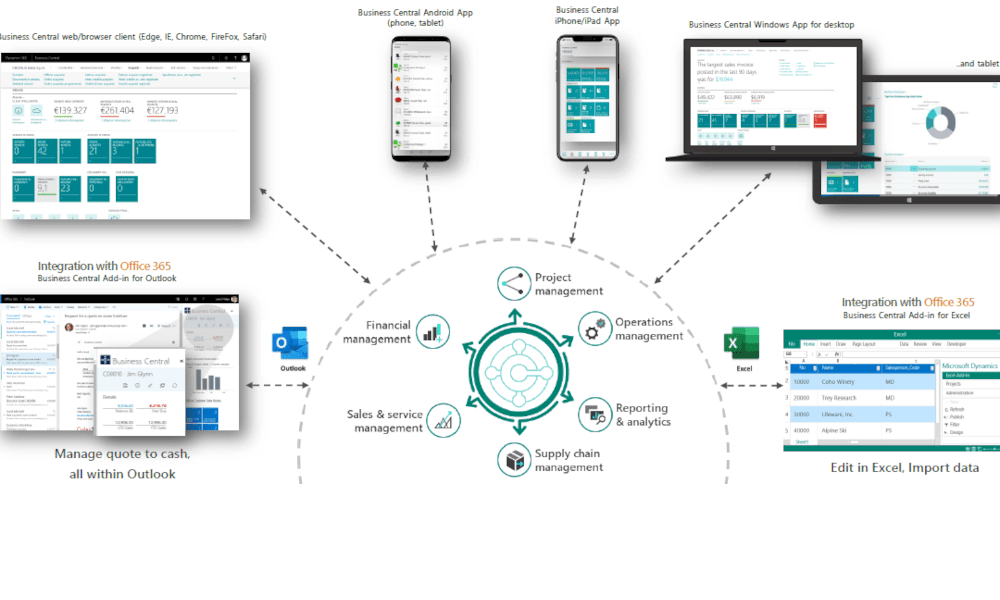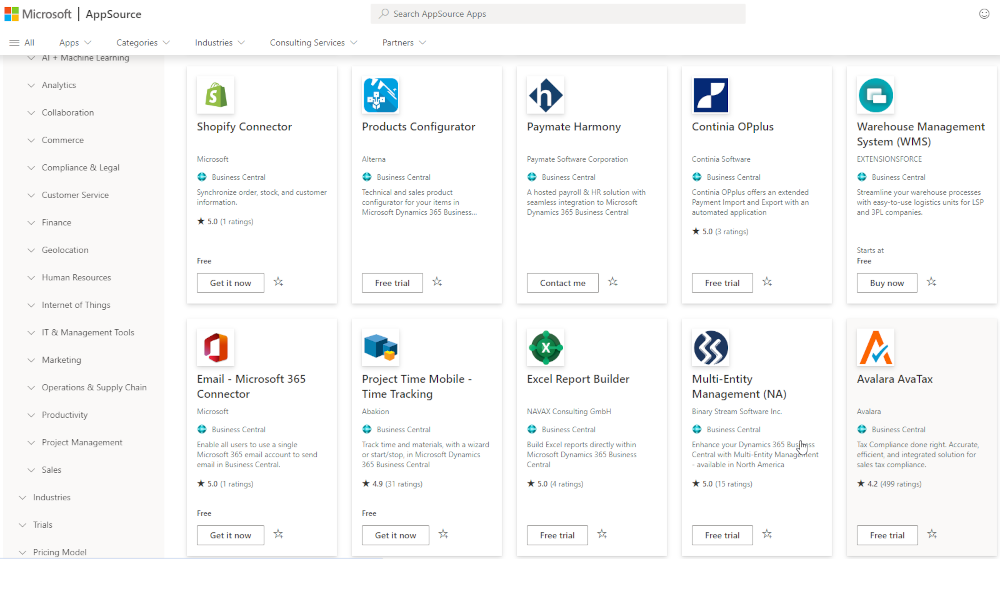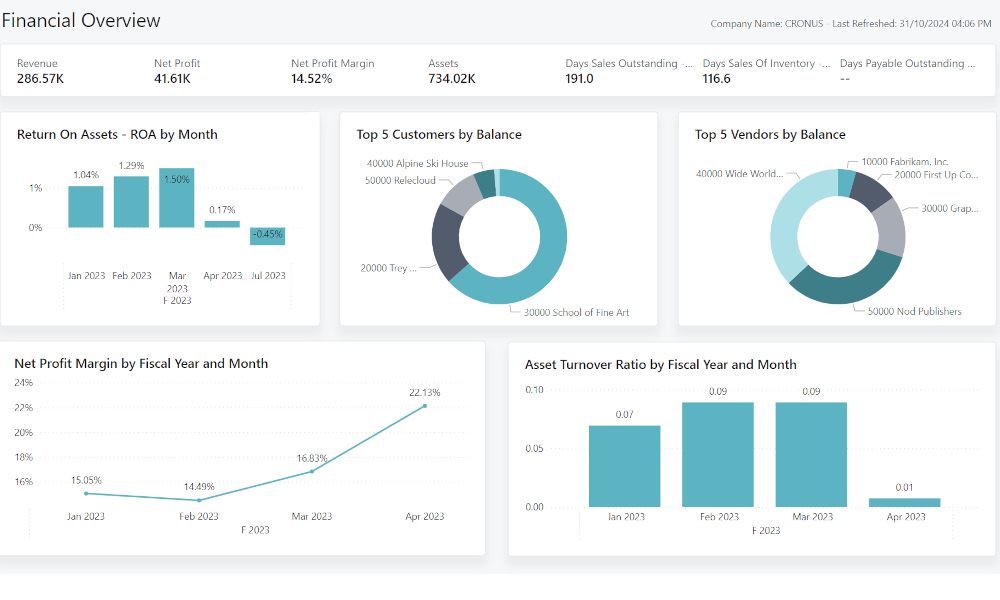The sales processes of a company always require the use of sales documents, both to provide informational support and to have legal justification for transactions. Sales documents follow certain flows and can transfer information between them: for example, information from a sales quote can be transferred into an order.
The Dynamics Business Central ERP system supports company sales processes, ensuring almost all possible types of sales documents. The informational flow between them follows good business practices. Below we will detail the sales documents (both the forms in which data is entered and the printable documents that circulate in physical form) and we will present various data flows between the sales documents.
Sales Quote
The sales flow can start with the sales quote, whether we are talking about a potential customer or an existing customer who requests a sales quote. In Business Central a sales quote can be created containing the main elements that should also be found on a sales order/invoice: the header contains information about the partner to whom the quote is made, and the lines contain the items subject to the sale with details on quantity, price, description, etc.
Specific to the sales quote is the fact that in its header, we can select not only existing customers but also contacts defined in the CRM module of Business Central. For information on working with contacts, you can refer to the article: How to Set Up Contacts in Business Central. If the sales quote is accepted, it can be converted into a sales order or a sales invoice.
Sales Order
The sales order is the most commonly used sales document by companies that deliver goods, offering great flexibility in operation. Partial deliveries and billings can be made from a sales order, meaning multiple shipments and multiple sales invoices can be generated.
In the image above one can see several fields marked in the sales order lines that show the status of the order – at the item level. We have fields showing the quantity still to be shipped, the quantity already shipped, the quantity to be invoiced, and the quantity already invoiced. When posting an order, there are three options:
- Ship – makes only the shipping, total or partial;
- Invoice – only invoices what has been shipped;
- Ship and Invoice – delivers and invoices at the same time.
Once all quantities on the sales order have been delivered and invoiced, the order disappears from the order list. However, there is the possibility that the initial document is kept in the system, and this applies to quotes as well. See the article: How to Archive Sales Quotes and Sales Orders in Business Central.
Posted Sales Shipment
The posted sales shipment can be generated following a delivery from the sales order or after registering a sales invoice.
The posted sales shipment certifies the quantitative transfer of goods and is a justificatory document in accounting. In Business Central, a document similar to the posted sales shipment can also be generated when transfers between locations occur.
Sales Invoice
The sales invoice is the document that certifies the completion of the sale from an accounting and fiscal perspective. The invoice can be generated either from the sales order or by entering the information into a form like the one shown below:
In the image a “fact box” is marked that provides additional information about the customer, allowing the user to get details about the customer without leaving the sales invoice form, thus easing the operation; this type of information is also present on other sales documents.
The invoice, as a printed report, must meet the requirements regarding minimal information but is generally also adapted to the specific needs of the customer.
Pro Forma Invoice
The pro forma invoice is a document without accounting consequences for the issuer and is usually issued when the customer needs to make an advance payment for the goods or services. When paying the advance, the customer finds in the pro forma invoice the information regarding the amount and object of the payment, as well as a document number to refer to.
In Business Central the pro forma invoice is issued from the sales order. The document looks exactly like an invoice, only the name differs.
Blanket Sales Order
The blanket sales order can be likened to a framework contract that provides for the delivery of items over a longer period. Multiple regular sales orders can be generated from a blanket sales order.
The blanket sales order has fields that show the initial quantity, what has been delivered, and what remains to be delivered. Blanket orders in Business Central can be used to record and track sales contracts.
Overview
In the diagram below, we have represented the relationships between different sales documents. The sales process can start either from the sales quote or from the blanket sales order, although most frequently starts from a sales order. The sales quote can be converted into a sales invoice or a sales order, while the blanket sales order can be converted into multiple sales orders.
The sales invoice can come either from converting a sales quote or be generated by the user. Once recorded in the system, the sales invoice (printed) and the posted sales shipment can be printed.
The sales order can come either from a blanket sales order or, as we said, most commonly is completed by the user. From a sales order, you can print: a pro forma invoice – without needing to record anything from the order, or a posted sales shipment and invoice, following the posting of shipments and billings that can be made from the order.
Elian Solutions is part of the Bittnet Group, active for over 15 years as an implementer of the Microsoft Dynamics 365 Business Central ERP system. With a team of over 70 employees and a portfolio of over 250 clients, Elian Solutions is one of the key Microsoft partners for ERP systems.